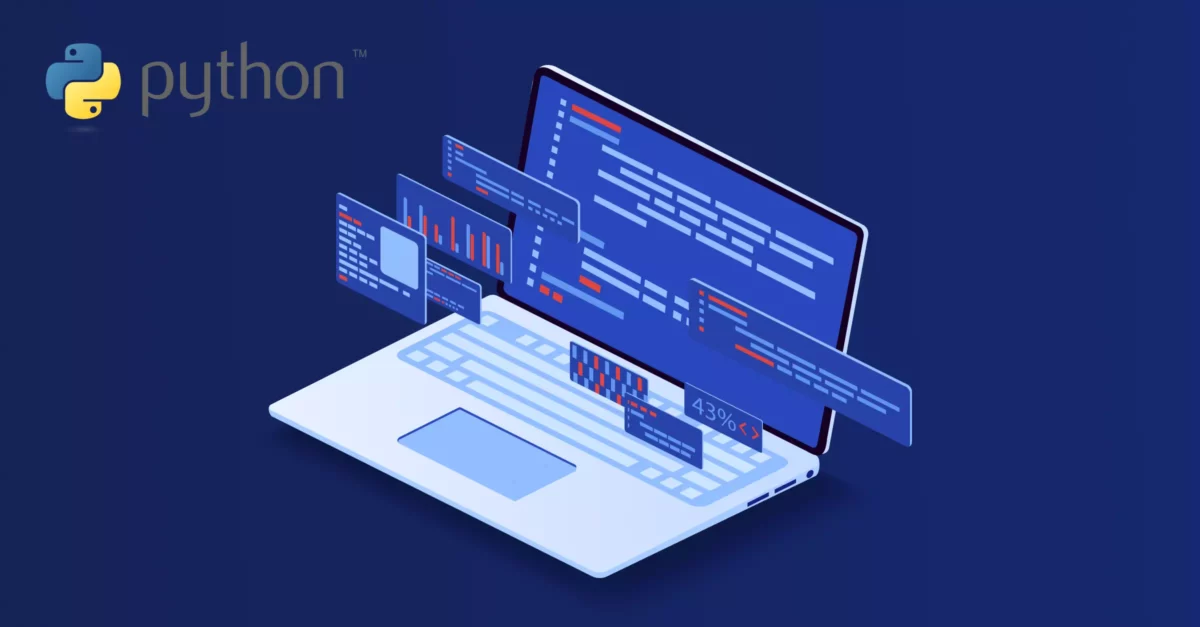In my pursuit to update my open-source Python Twitter bot, the retweet-bot, I decided to implement style recommendations followed by other open-source projects. This led me to use Pylint and follow the official PEP guidelines in the project. However, I was not prepared for the level of difficulty and pain that followed while implementing style guidelines. While my codebase now follows a consistent style found throughout the open-source Python world, it presented numerous pain points. Through this article, I aim to provide an overview of the pros and cons of Python style guidelines, and to enlighten readers to view these guidelines as flexible, especially for older codebases.
As developers, we have a responsibility to ensure that our code is of high quality and meets certain standards. This is the primary focus of Python style guidelines, and we will explore the pros and cons of both Pylint and PEP8 in this article. I will share my perspective as a relatively novice Python developer.
Continue reading →